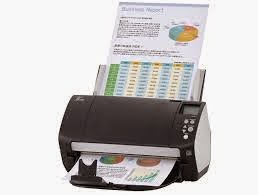Key features of the N7100 include:
Easy Stand-alone Network Operation with Large Display
Large size screen with integrated on-screen keyboard and PC functions are equipped in the compact network scanner, so it can be used in office or in teller window where space is limited. User can perform scanning, data saving and transmission without operating from a computer.
- Quick scanning speed that supports plastic card: Scanning speed is consistent at 25 pages per minute (ppm) even in heavily-loaded scanning such as A4 color, double-sided, at 300dpi. N7100 is equipped with accurate and stable feeding mechanism that supports scanning from thin paper to thick paper, and plastic card. Plastic ID card and application form can be scanned together easily at a teller window of banks or hospitals.
- Less waiting time to achieve stress free scanning: In order for the user not to feel any stress, the image processing after scanning is quick thanks to the enhanced CPU/memory. The time from start of scanning to finish image processing (preview of the last scanned page appears) is 50% shorter than the previous model*2. For regular scanning routines, only one touch of the scan button is necessary which greatly improves the productivity.
- High security assuming to be shared by multiple users: The N7100 achieves high security on the premise that it is shared by multiple users. Not only verification before scanning, but also encryption while processing and data deletion after scanning are performed automatically, users can use the network scanner with peace of mind.
Perfect Fit Customized to Your Unique Needs
User’s application can be integrated to the scanner as add-in software using the exclusive SDK (for Windows). N7100 comes with a USB port to connect keyboard or other USB devices*3 (except USB memory). N7100 can be customized to be a terminal exclusively for your operation.
* To satisfy the security policy, anti-virus software can be installed as an option to safely expand the functions.
High Quality Results Perfectly Suited for OCR
The scanner driver PaperStream IP, which supports TWAIN, saves the hassle to fine adjusting the document for OCR process. It automatically converts the images into exceptionally clean images, accelerating OCR even when scanning wrinkled/soiled document or document with background.
"Our latest network scanner, N7100, has increased total scanning speed*4 by 50% from the previous model, and we have made it more user-friendly by shortening the waiting time with upgraded CPU and memory" said Senior Corporate Executive Vice President & Group President, Kenichi Miyamoto, PFU Limited. "It newly supports plastic card scanning, and with the additional USB port, you can plug in other USB equipment for added flexibility. The newly equipped advanced automatic binarization function iDTC in PaperStream IP quickly creates high quality results perfectly suited for OCR. Fujitsu’s new innovative network scanner, N7100, is the perfect partner that you can customize to deliver real productivity."